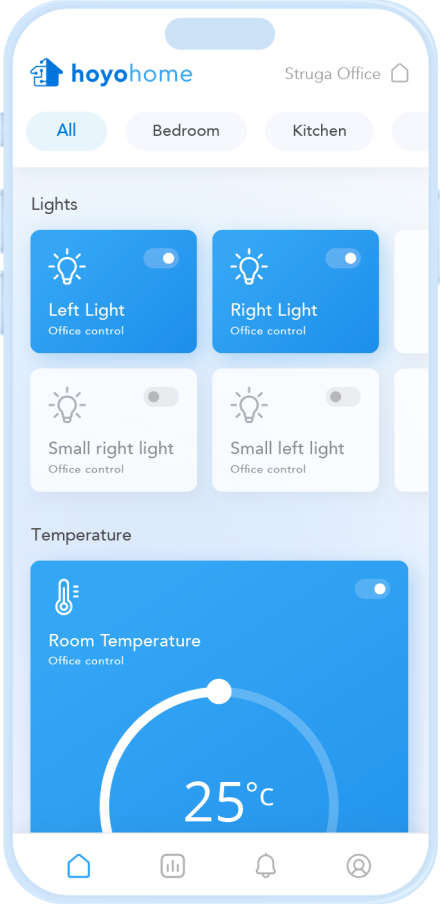Connect Hoyo Home HUB to your phone
Let's get started!
First, make sure you have the following:
-
Hoyo Home Hub
-
iOS or Android mobile device
-
Access to a secure Wi-Fi network
Provide internet access to the Hoyo Home Router
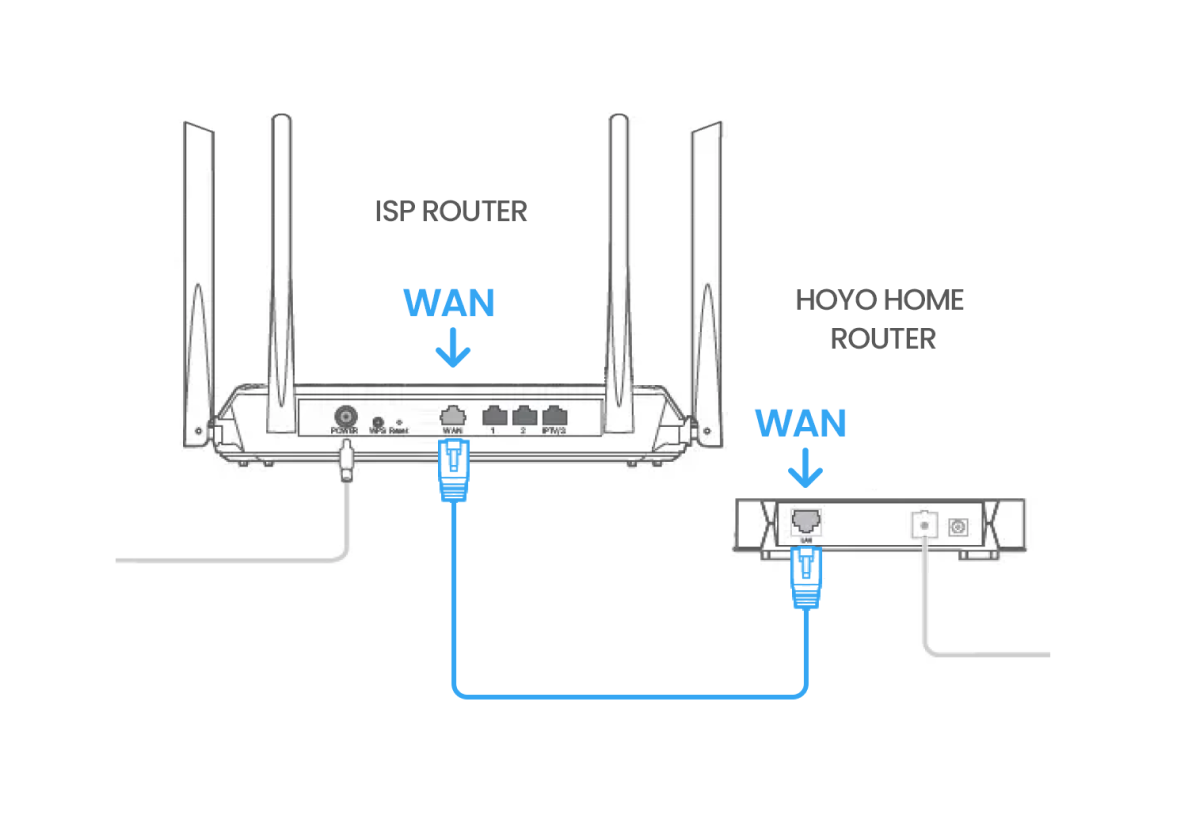
Connect the Hoyo Home router to your home internet router using an ethernet cable
Sign in or create a new Hoyo Home Account
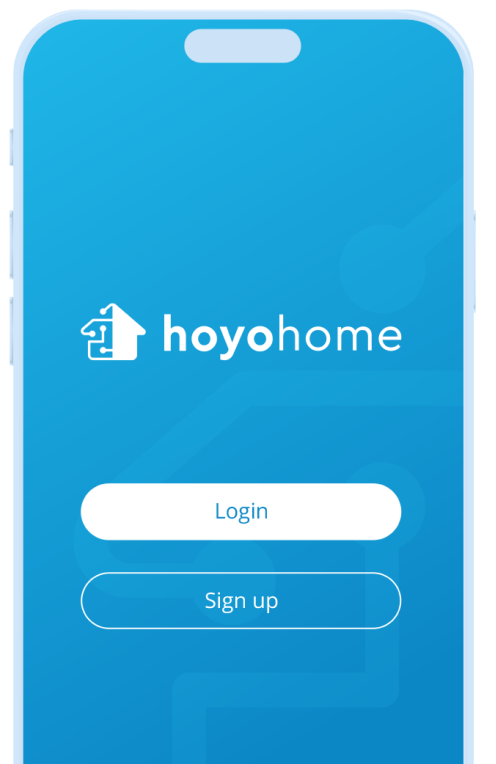
Pair your phone to the Hoyo Home Hub
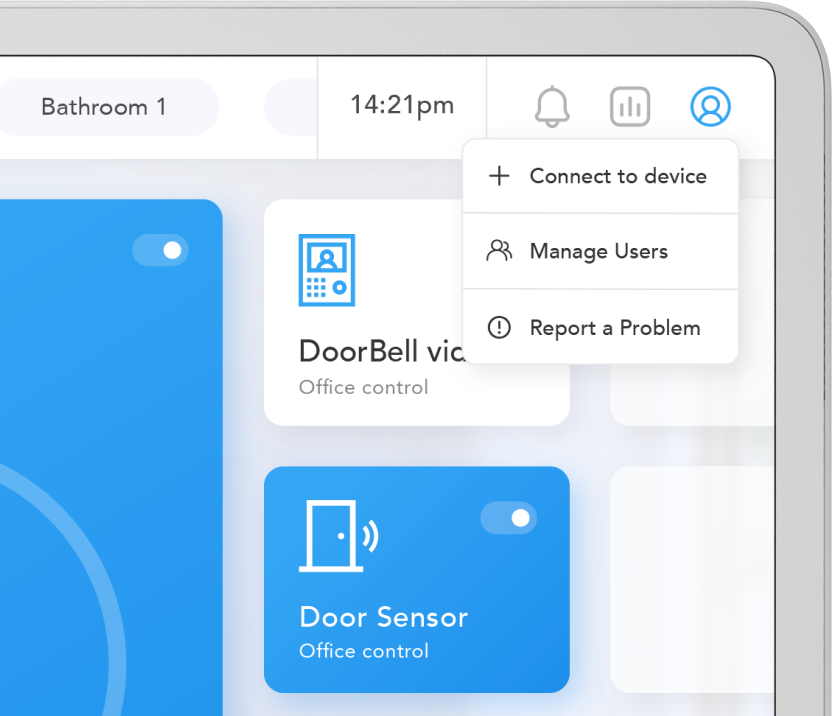
In your tablet click user icon and then +Connect to device
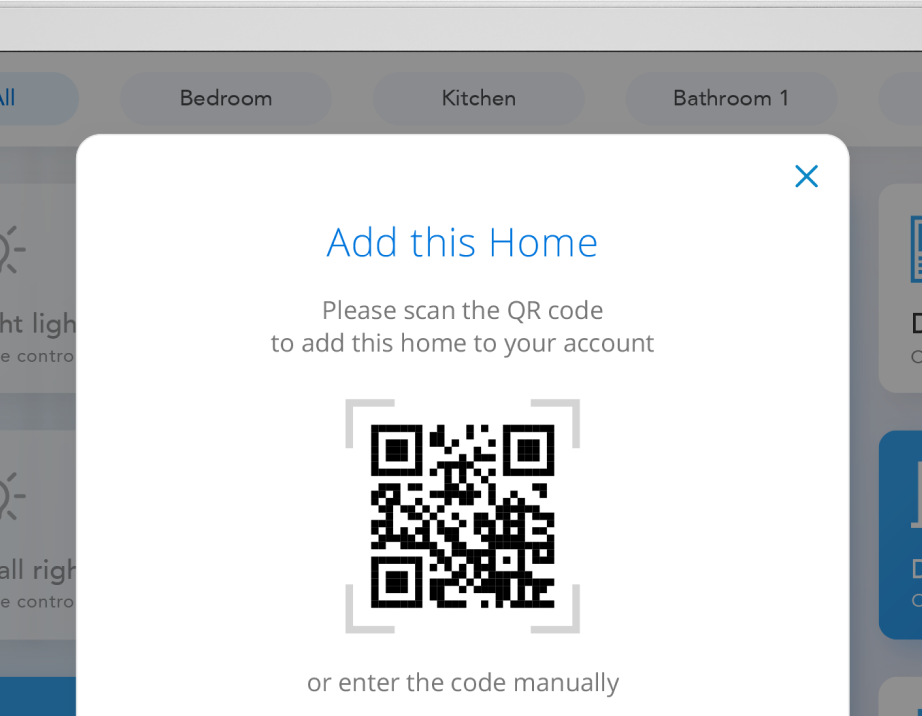
Scan the QR code that appears
Connect Hoyo Home HUB to your phone
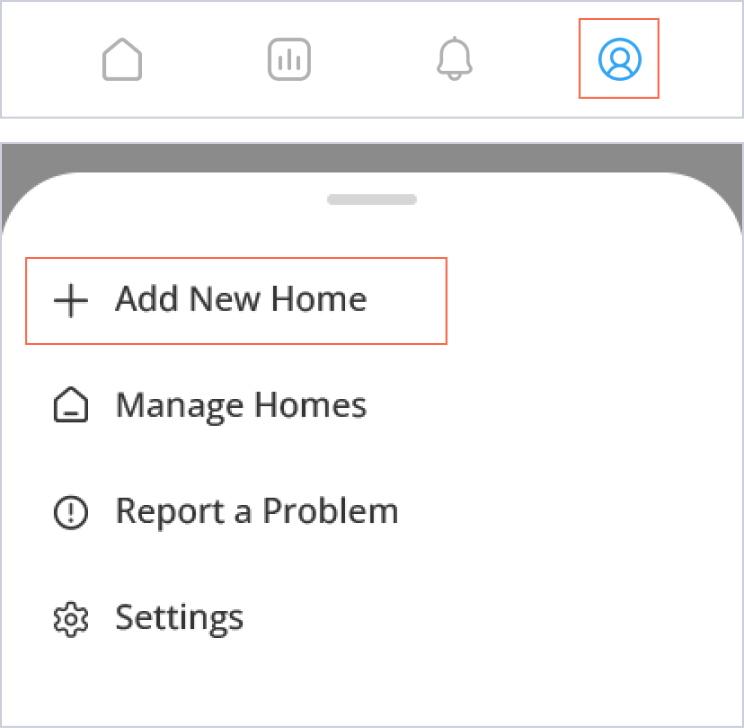
In the app click user icon and then +Add New Home
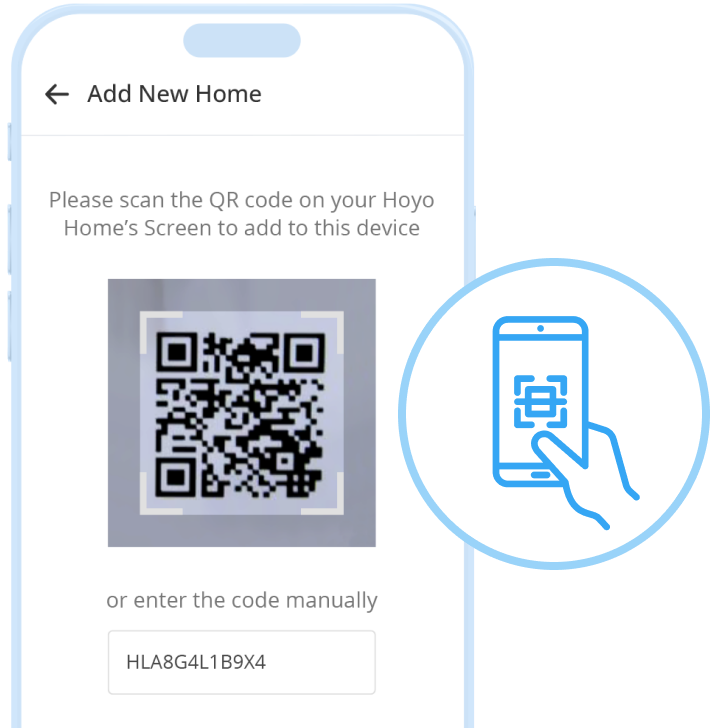
Scan the QR code shown on your Hoyo Home HUB to pair your phone to your home
All set!
Thank you for using Hoyo Home.